Glass Materials
sanne_germany
hi,
I'm completely new to PBR and Shadermap and working my way through the different kinds of maps..
I've created materials with laquered, rough and metallic surfaces so far, but I don't find a way to create a transparent material or glass..
My search in the tutorials and forum unfortunately was without results. Please help - how do I do that in Shadermap?
Greetings, Sanne
P.S. I'm currently working with the basic version of 4.3.1 (test phase) and in the first step just want to know if it is possible to create such materials..Thx
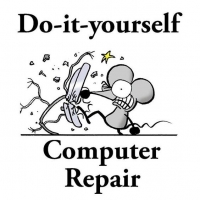
Comments
Hi Sanne,
At the moment you will need to control transparency using the alpha channel of the diffuse map. For glass, you might try a black diffuse texture with the desired transparency set in the alpha channel. I will add a transparency slider to the PBR materials in the next release.
Thanks for bringing this to my attention.
Neil
Hi Neil,
thanks a lot for your answer and the solution proposal - I will try that and will loook forward to the new release..
Sanne
Hi Sanne,
Just an update on this. I have decided to add an actual glass material to ShaderMap rather than add alpha transparency to each PBR material. This process is going to take longer than expected. I'll need to change the rendering pipeline to accommodate glass materials. I've pushed development back to version 4.3.3.
Neil