Material Visualizer Normal Maps Preview Result
I like SM4 good work.
Material Visualizer Normal Maps I can not see the final result.
High_Poly and_Low Poly Cage
Baking Normal Map
Material Visualizer Normal Map and Low_Poly
the problem.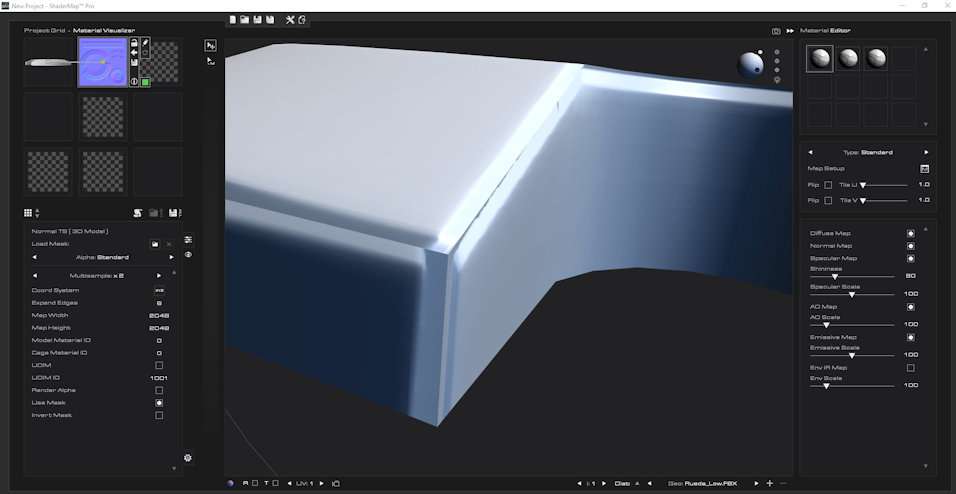
In 3d max it looks perfect.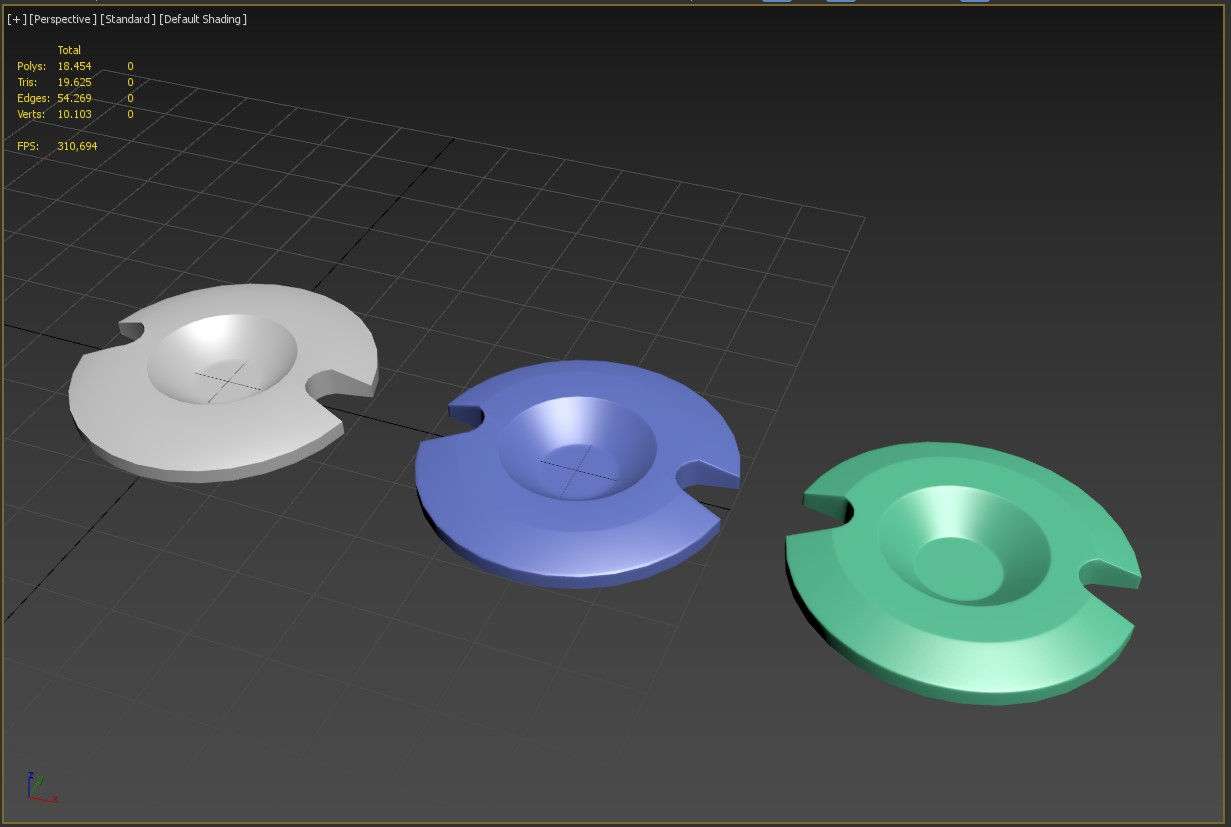
Normal Maps creates the illusion of additional detail.
Thanks
PD: You have PDF documentation. It would be very useful.

Comments
Hi bruoj,
Thanks for bringing this to my attention. I am hoping that you can provide me with the models you are using to bake the normal maps. This way I can see exactly where the problem is occurring.
You can post a download link to the models here or email it to me at the ShaderMap support email.
Thanks,
Neil
I sent the info to the mail.
Ok
Thanks
I received the models that you sent and will be working on the visualizer issue this week. Thanks
Okay, I think I know what is going on here. The problem might be in how you have setup the UV Seams on your Low Poly version. You have the UV Seams directly on the hard edges of the model. This is demonstrated below.
I created a Color ID Map from the Low Poly model, using zero edge expansion on the seams, then applied it in the Visualizer with the Color ID Map in the diffuse channel of a standard material. You can see where the seams meet.
Next I baked the Tangent Space Normal Map and again used zero pixel expansion on the seams when generating the map. You can see that because the seams are on the hard edges, there is no smooth gradient produced.
And the hard edge is reinforced when edge expansion is turned back on during map generation.
Because you are trying to bevel the hard edges with the normal map you should make sure that your seams are not on those edges.