Viewing source file names and selected maps
I'm evaluating the demo and got stuck here.
I have various textures loaded on the left that are difficult to distinguish in the thumbnails, so I can't tell which one I've picked to serve as the maps.
For instance, here I can't tell exactly which images from the left I have used for the specular map and the diffuse map because some of the thumbnails are so similar. This becomes a big problem when I'm tweaking multiple alternative source files in a paint program and come back to ShaderMap to try to pick the optimum one.
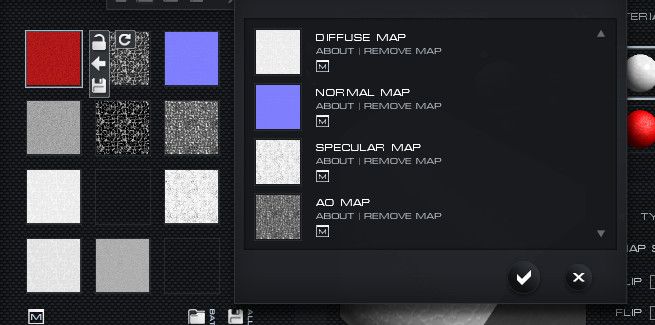
Furthermore, I can't tell which file in my file system goes with each of the images on the left. After I had selected which one I wanted to use for the diffuse map, when I came back to it to delete the obsolete alternatives, I had no way to safely do it, because I don't know which one was used, and I don't know which file in my file system each one corresponds to.
Is there a way to view the above two types of information?
I have various textures loaded on the left that are difficult to distinguish in the thumbnails, so I can't tell which one I've picked to serve as the maps.
For instance, here I can't tell exactly which images from the left I have used for the specular map and the diffuse map because some of the thumbnails are so similar. This becomes a big problem when I'm tweaking multiple alternative source files in a paint program and come back to ShaderMap to try to pick the optimum one.
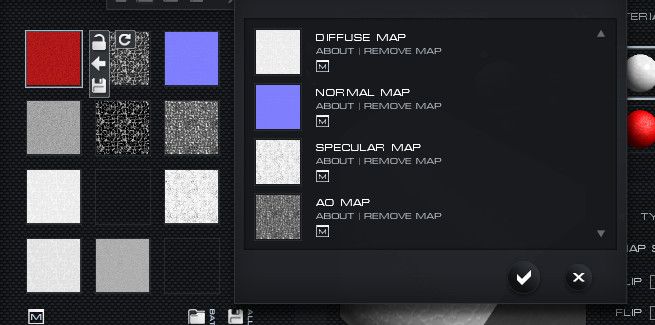
Furthermore, I can't tell which file in my file system goes with each of the images on the left. After I had selected which one I wanted to use for the diffuse map, when I came back to it to delete the obsolete alternatives, I had no way to safely do it, because I don't know which one was used, and I don't know which file in my file system each one corresponds to.
Is there a way to view the above two types of information?
Comments
Hi Darren.
Unfortunately there isn't a way to do this currently. The SM3 map system is being developed at the moment and there will be a fast way to view map type, info, and file name in the new interface.
As for viewing map assignment in materials, I will work on adding some sort of interface to quickly identify assigned maps.
Thanks for your question feedback.
_NEil