Normal Map Bake Issues [FIXED]
Greetings, I recently purchased your tool and have been rather pleased with everything so far, except one area. I'm not sure if this is me, or the tool.
Situation: I want to bake a normal map from a high poly model to a low poly one.


[align=center][size=small][size=small]The above images are rendered in lightwave, exported FBX are Triangulated on export.[/size][/size][/align]
I use lightwave 3d9 as my modeling application, all models are exported to FBX for use in Shader map 3. The high poly model was created using subdivision modeling in lightwave, and the resulting geometry was frozen before export.
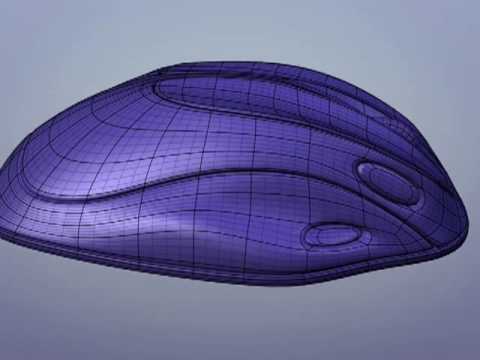
As per this video: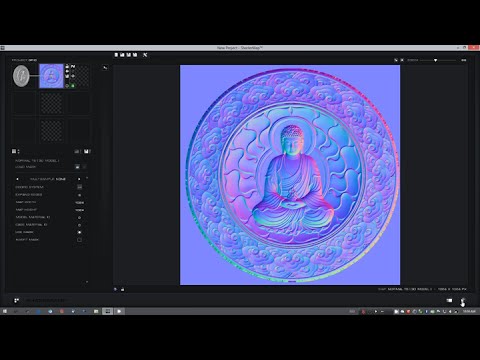
First thing I noticed, if the low poly cage is not "water tight" ( IE: No intersecting geometry ) the push tool has different weight influence on the cage model, causing parts/verts to move at non uniform rates.

One I realized this and witnessed the behavior, I remodeled my low-poly "cage" model to be "water tight". This improved the push tools effect, but not in the "width" direction. I tried the scale tool, however, even with matching pivot points ( 0.0.0 ) the scaling does not really work for a non uniform object, and did make the object larger, but also offset it based on the pivot point. Not very workable for a asymmetrical object.
The next thing I tried, with out reverence to the depth of the high-poly shape that I wanted to bake ( I just wanted a clean bake at this point ). I rescaled each part of the high model to be smaller then my cage model. It was the only way I could think of the ensure the high poly was smaller, or fit inside, of the low-poly model.

[align=center][size=small]High-poly model rescaled to fit inside the low-poly model.
[/size]
[align=left]The Resulting bakes gave some undesirable results.


[/align]
[align=left]As you can see, the results are not what you would expect from the setup. All areas are fitting in Shadermap with a bit of the blade going beyond the cage model bounds, I expected issues in that area. But the other areas I expected clean bakes as shown in your video.
Note: I also noticed that , at-least in this case, the push tool adds distortion to the resulting normal bake based on distance from the two objects.
I'm not sure what I am doing wrong, or how I can improve the situation. At this point I am a bit stumped.
Please advise. Thank you for your time. If you need more details, or perhaps the files, please let me know.
[/align]
[/align]
Situation: I want to bake a normal map from a high poly model to a low poly one.


[align=center][size=small][size=small]The above images are rendered in lightwave, exported FBX are Triangulated on export.[/size][/size][/align]
I use lightwave 3d9 as my modeling application, all models are exported to FBX for use in Shader map 3. The high poly model was created using subdivision modeling in lightwave, and the resulting geometry was frozen before export.
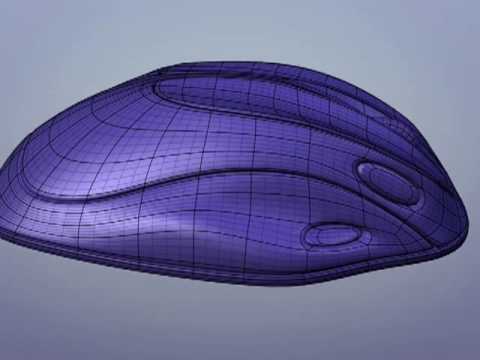
As per this video:
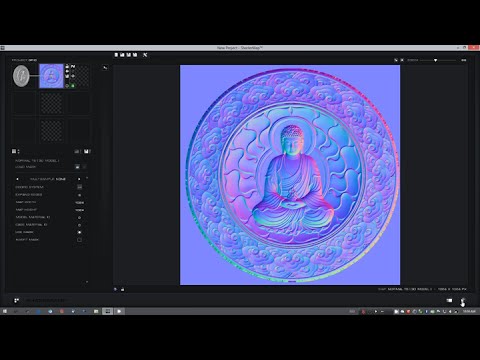
First thing I noticed, if the low poly cage is not "water tight" ( IE: No intersecting geometry ) the push tool has different weight influence on the cage model, causing parts/verts to move at non uniform rates.

One I realized this and witnessed the behavior, I remodeled my low-poly "cage" model to be "water tight". This improved the push tools effect, but not in the "width" direction. I tried the scale tool, however, even with matching pivot points ( 0.0.0 ) the scaling does not really work for a non uniform object, and did make the object larger, but also offset it based on the pivot point. Not very workable for a asymmetrical object.
The next thing I tried, with out reverence to the depth of the high-poly shape that I wanted to bake ( I just wanted a clean bake at this point ). I rescaled each part of the high model to be smaller then my cage model. It was the only way I could think of the ensure the high poly was smaller, or fit inside, of the low-poly model.

[align=center][size=small]High-poly model rescaled to fit inside the low-poly model.
[/size]
[align=left]The Resulting bakes gave some undesirable results.


[/align]
[align=left]As you can see, the results are not what you would expect from the setup. All areas are fitting in Shadermap with a bit of the blade going beyond the cage model bounds, I expected issues in that area. But the other areas I expected clean bakes as shown in your video.
Note: I also noticed that , at-least in this case, the push tool adds distortion to the resulting normal bake based on distance from the two objects.
I'm not sure what I am doing wrong, or how I can improve the situation. At this point I am a bit stumped.
Please advise. Thank you for your time. If you need more details, or perhaps the files, please let me know.
[/align]
[/align]
Comments
I have an idea of what is going on but will require the files to be sure. You are welcome to send the model files to me (FBX please) at the following email support [at] shadermap.com.
Kind Regards,
Neil
For contrast. Using this plugin in Lightwave: http://www.blytools.com/baker.html
And using the same models, the output is this:
I clearly have some geometry clean up to do, as there are some unintended smoothness or lack there of, but that's coming from the High-poly geometry. But the output is much more expected.
I've received the files and should have a look at them and determine what is going on within the next day or so. Thanks for your assistance in resolving this matter.
You can see the normal corruption when rendering the model to world space normals.
These normals are used to calculate the Push tool direction and also calculate the final tangent space normals. This explains the problems you are having with the Push tool and the Tangent Space normal map.
When I imported the low poly sword into the Material Visualizer the normal corruption does not happen. This most likely has to do with a different vertex format used by the Visualizer.
The question I have to answer is why the normals are being corrupted when importing the model as a node and not when importing into the Visualizer. I have scheduled this bug to be fixed in the 3.0.5 version. 3.0.4 is scheduled to be released in early August.
I'll post back here once I've determined the cause and found a solution.
I'm about to upgrade to Lightwave 2015, so potentially this may not be an issue if the issue is the FBX version and parsing.
Let me know if you have need of any more info from me. Thanks again.
Below you can see the Tangent Space normals baked from the high poly sword you provided as well as the World Space normals from the low poly sword.
The final image shows the Tangent Space normal map applied to the low poly sword in the Material Visualizer.
Thanks for bringing this bug to my attention.