RSI
Comments
-
Hi Mustang,
Looks like you want to use the Channel Mixer to setup the ARM map then save it as a Template for quick use with other Source Textures.
--
Create a PBR project from your Color Texture at the Start Screen. Remove…
-
Yes I can contact you via your signup info. Thanks for offering your help for testing.
-
I will add your requests to the features list. That's about all I can do for now. Do you mind if I contact you for testing when this feature needs testing?
-
(Quote)
Yes, you would need to create and program an XML shader file as shown in the ShaderMap SDK.
You might start with the file "C:\Program Files\ShaderMap 4\plugins\materials\801.pbr.spec.xml" and create a copy of it called "901.pbr…
-
You can learn more about DXT compression here: http://wiki.polycount.com/wiki/DXT
DXT5 became Block Compression 3 (BC3) in DirectX 10. -
Hi Vanblam,
Have you set the Tile Mode on the source map?
Select the source rock texture. Under the Project Grid are the map properties. Set the Tile property to "On XY". This will tell all maps generated from the source map to us…
-
Adding a Bent Normals map plugin is a good idea, adding it to the list. As for BC5 Compression, I will look into adding it.
All the best,
Neil -
I am glad you figured it all out.
-
I would start by loading up one of your scans in ShaderMap and generating PBR materials. From the Start Screen you can select Mode: PBR and then load one of your tiles as a Color Image.
Try adjusting the Metalness and Roughness map intens…
-
Hi mattmostsinger,
That error means that ShaderMap lost the display driver and wasn't able to recover from losing it. It is strange that the second user is able to use the program without that error.
- I would try re-installing…
-
Hi Tim,
You can batch process those maps by doing the following:
- Create a project with ShaderMap using one of the jpeg textures in your set.
- Modify the settings to your liking.
- Ensure all nodes (maps you wan…
-
It looks like, in most instances, the system doesn't scan for %source_filename% when used in the output directory attribute. I've added this to the bug list and it should be fixed in the next update. Planning on early April for the next update.
I've been able to replicate your artifact bug. It seems like the Push Tool isn't positioning the polygons in a way that produces clean paths for the projection vectors. I have flagged this for further investigation. I recommend that you try the f…
Excellent, thank you. I have received the model files and will investigate and report back.
It is okay that you exported FBX without tangents and binormals, ShaderMap generates those on import.
Hi bruoj,
That is strange. I wonder if its an artifact of the 3d visualizer or if the artifact is baked into the resulting normal map. If you can please provide me with a download link to the high and low poly models, I can debug what is …
ShaderMap includes the ability to export projects as template files. Templates allow the user to re-use projects with alternate source nodes.
Can you describe in detail the workflow you are hoping to achieve? Does it utilize the template …
Thanks for bringing that to my attention. I've added the bug to the list.
I will investigate the issue you are having and see if I can replicate the problem.
- What errors are you getting, if any?
- What happens when you create a default project and press the save button?
- Do you have permission to write to that file location?
- Have you tried ensuring that the file paths are …
Locate the file "default_filename_overrides.xml" in your Documents\ShaderMap\SM4_3 folder. Open that file in a text editor and scroll down until you see the XML section <shadermap_start_map_filenames>
<mode_1> will be for Stan…
Hi VoidedBrain,
Can you tell me exactly what XML you have edited and show what changes you have made? I can help you out after I have that info.
All the best,
NeilHi KarolStola,
The Light Scan default project generates an albedo map from the light scan images. You can add your own albedo map to the project grid as a color image source:
Mouse over Project Grid -> Add Button -> SRC:…
Hi verno,
All maps are generated using 32 bit floating point pixels then stored in 16 bit floating point pixels for the duration of the session. I am unsure of why stepping is occurring, let's try to find out.
Are you seei…
Hi,
It looks like the DirectX Web Setup sometimes throws this error. Very weird. Try using the full installer here: https://shadermap.com/_directx/directx_…
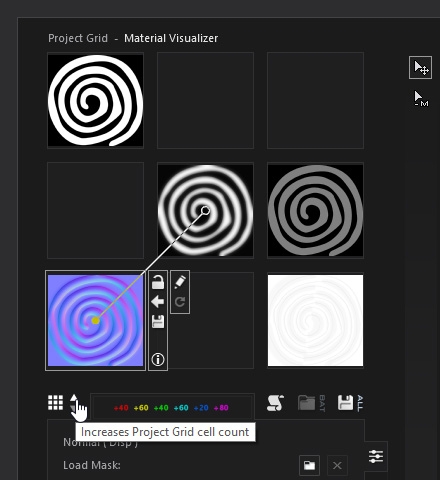
You can increase the number of cells in the Project Grid using the controls shown above.
You could try baking the model on a flat plane to render normal and displacement maps. Then use a material that supports displacement to give the blinds depth when rendering. The second default material in ShaderMap is displacement. Just drag it …
I've updated the installer program and the local download configuration to use Rendering Systems controlled delivery. Please try to download ShaderMap again and let me know how it works.
in Download Failed : Not Possible to Connect Comment by RSI October 2019
I am able to access the download of ShaderMap through two different IP locations.
ShaderMap installer files are hosted on MediaFire, a cloud hosting platform. I wonder if this is being blocked somehow on your end. I've been meaning to mov…
Thanks for letting me know, I’ll test and get back to you asapHi Gregory,
Yes create your seamless image in Photoshop or other external program. Then load it from the Start page of ShaderMap as a Color Map (or Displacement Map if that is what you are using as source). This will generate a pr…